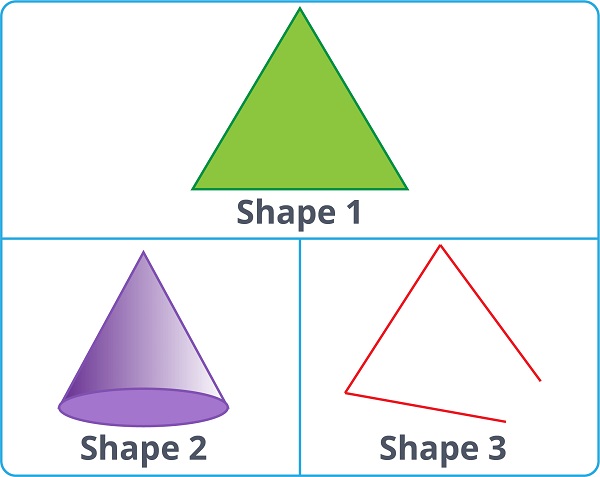What Are Polygons?
A polygon is a closed, two-dimensional shape that has straight sides.
Look at these shapes.
Only shape 1 is a polygon.
The 3 Features of Polygons
A polygon is a closed shape. It has no openings. This means it has line segments that start and end at the same point.
A polygon is two-dimensional, or 2D, which means it's flat. It has no depth, only length and width.
![]() A polygon has straight sides. It has no curved sides.
A polygon has straight sides. It has no curved sides.
Examples of Polygons
Some examples of polygons are shown below.
Most 2D shapes are polygons.
A circle isn't a polygon. That's because it has no straight lines.
Identifying Polygons
Let's see if you can identify, or recognize, polygons below.
Which of these shapes are polygons?
Tip: To know if a shape is a polygon, check if it's flat, closed, and has straight sides.
Let's check each shape for the 3 features.
So, which of these shapes are polygons?
Very good! Shapes 2 and 6 are polygons.
Great work. 👏
Names of Polygons
Polygons have special names based on their sides and vertices.
For example,
3-sided polygons are called triangles.
4-sided polygons are called quadrilaterals.
5-sided polygons are called pentagons.
6-sided polygons are called hexagons.
7-sided polygons are called heptagons.
8-sided polygons are called octagons.
Great job learning about polygons.
Now, try the practice to help you remember what polygons are.
1,000 Create Credits is worth $1 in real AI compute time.
1 Create Credit is enough to get 1 question answered, or to generate 1 image from text, in the tools tab.